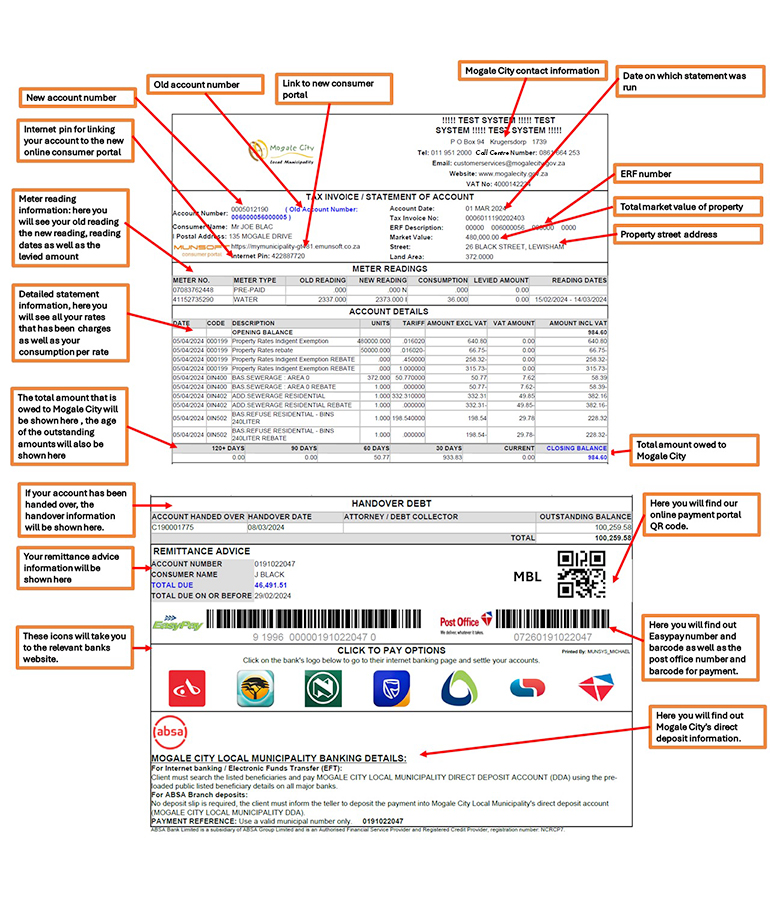
Due to municipal system change, our Financial Management Services hereby invites account holders to register first to view and download their municipal statements on the new online customer portal. Account holders are also reminded that the April 2024 statements will be loaded on the new portal from mid-May 2024. The purpose of launching the new portal is to allow account holders to first register their profiles and become familiar with its features.
How to register
- Visit mogalecity.gov.za and click on the website banner
- Click on ‘Sign Up’
- Enter your name, surname, username and password of your choice to create a profile
- Click on ‘Verify email’
- Enter the verification code which has been emailed to your registered email address
- Click ‘View or add my account’
To link your accounts to the new online portal, you will need an internet pin which will be on your April 2024 statement. If you do not have a new account number or internet pin, please contact our customer services personnel for help and follow the below steps:
- Click ‘Link Account’
- On your April 2024 statement, find your Internet pin and enter required details then click ‘Link Account’
- Your latest account statement will now appear
- Click on the statement and click ‘Download’
Account holders are further reminded that the old portal is still accessible but will soon be deactivated. Ratepayers are therefore encouraged to download and save their statements for reference purposes.
Should you wish to receive your statement via e-mail or account balances via SMS, please send your request to customerservices@mogalecity.gov.za or via WhatsApp on 083 787 2814.
The municipality thanks your co-operation and patience.
Related topics