Residents with digital smart meters and Customer Interface Units located inside the house, as well as those with locked gates or other access restrictions that prevent meter readers from entering, are reminded to submit their water and electricity meter readings via the My Municipal Meter App. If no readings are submitted, your consumption will be estimated.
Please note that meter readers may still verify submitted readings during the transition period or if the reading appears inaccurate.
If our meter readers have consistent and reliable access to your property and meter, there is no need to use the App.
How to submit your meter reading
- Download the app from Google Play Store, Apple App Store or the Huawei App Gallery.
- Register using your cell number or email address.
- Select “Mogale City” as your service provider.
- Enter your municipal account number.
- Select the meter number, take a photo of your meter, enter the readings and submit.
To ensure your readings are included in the current billing cycle, please submit them on the same date every month – by the third week of the month.