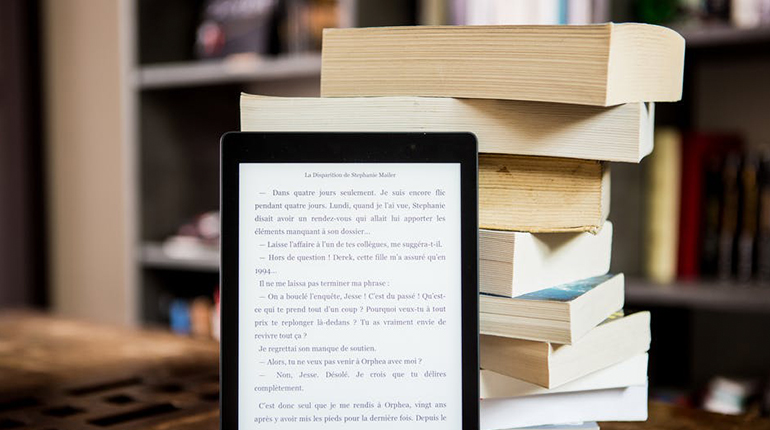With the start to a new calendar and academic year, new and existing library users will be making their way to libraries, whether for educational and recreational reasons including working in an ideal space, research, studying or for leisure reading.
To not only make reading easily accessible to all but also offer balanced public library services, the municipality’s Library Services has partnered with different stakeholders such as the Gauteng Department of Sport, Arts, Culture and Recreation to make online reading resources accessible to our readers, students, and diverse community sectors within the city.
The free e-resources will range from e-Books, audio books, e-Journals, e-Acts as well as e-Government Gazettes, to mention a few. For the next coming weeks, we will be featuring some of the online platforms that are available in our libraries and how you can access them.
This week, we are focusing on PDF-Drive and OverDrive. Recently launched by the Gauteng Department of Sport, Arts, Culture and Recreation, OverDrive recently is a free service offered by Gauteng libraries including Mogale City libraries. It allows registered users to borrow electronic books as well as electronic audio books anytime and anywhere.
PDF-Drive accessed at www.pdfdrive.com on the other hand is a freely accessed public domain where library users can download eBooks. Most Mogale City-registered library users make use of the freely available Wi-Fi to download books to their devices. The benefits of pdf-drive include:
- No sign up or subscription needed
- No downloads limitation
- No need to return the books as once the book is downloaded it will be yours, until you decide to delete
All you need is a mobile or computer device connected to internet through Wi-Fi or mobile data.
To access OverDrive through a computer/laptop users can visit https://gauteng.overdrive.com
To Access OverDrive through an app which is available for Android™, Chrome book™, iOS® (iPhone/iPad/iPod touch), Kindle Fire tablets, Kobo tablets, NOOK tablets, Windows 8 and up, and Windows Phone and MAC PC’s, install the OverDrive App from your device’s App store or from app.OverDrive.com
For more information please contact Library Services on 011 951 2441/2497, 011 668 0769 or 011 668 0665